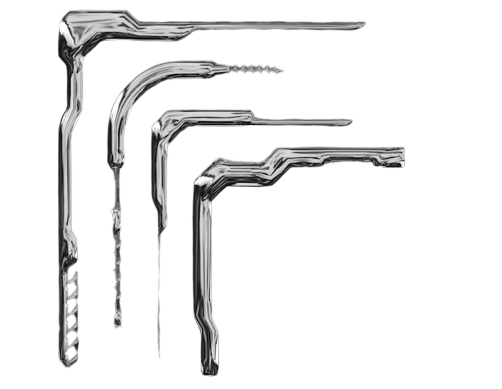Some random troubleshooting issues I've run into + a bunch of mini configurations I use on my main system (windows user by force </3)
(windows) Changing the (ugly) 5 char autoassigned username on Windows
My username on windows has been `isabe` (real name basically exposed now :0) for the LONGEST time and it finally irked me enough to change it. Long story short microsoft made it so you needed admin privs to change a username but the button just went "contact admin" without the lil elevated privs icon like bro I AM admin but I digress. I ended up changing it with netplwiz so easy 3 steps:
1. Win+r -> netplwiz
2. Select user -> Properties
3. Change username -> done!
( linux ) My debian WSL config
Installed tools:
- Curl
- Git
- Neovim + Nerdfont
- build-essential (sudo apt-get install build-essential)
- Oh-My-Posh
- SSHS (see below)
- Lynx
- Nmap
.bashrc changes:
alias la='ls -la'
alias path='echo -e ${PATH//:/\\n}'
export SCHOOL=/mnt/c/Users/my-notes-dir-goes-here
export CODE=/mnt/c/Users/my-coding-projects-dir-goes-here
(windows) GlazeWM (or any executable tbh) on start
1. Make a shortcut of the executable (located in AppData/Local/Microsoft/winget/links)2. Move shortcut to startup folder (located in ProgramData/Microsoft/Windows/Start Menu/Programs/StartUp)
( linux ) Fixing your nvim install if you're like me and mess w things too much
Yeah I basically obliterated my install (don't ask how) so here's what to do if you rm the local bin file destroy your symlinks etc etc
sudo apt remove neovim
sudo apt autoremove
sudo apt install neovim
sudo ln -s /usr/bin/nvim /usr/local/bin/nvim
( linux ) Setting up SSHS
This is how I set up sshs on WSL debian
1. Grab executable ->`curl -LO https://github.com/quantumsheep/sshs/releases/download/4.4.1/sshs-linux-amd64`
and `chmod +x`2. Make a
.ssh/config file and add your own hosts + IPs
Host "host1"
HostName 192.168.x.x
User me
Port 29382
Host "host2"
HostName 192.168.x.x
User also_me
Port 12314
3. Copy it to bin, make sure everything works, then clean up the leftover executable
sudo cp sshs-linux-amd64 /usr/local/bin/sshs
rm sshs-linux-amd64
4. Now you can run sshs and pick from the dropdown OR run ssh "host1" because it autoalises for you!
(windows) Fixing timezone problems on windows bc you had the audacity to turn location off on install
Moral of the story give microsoft all your data to avoid minor inconveniences or spend the rest of your life searching for obscure tutorials on how to fix a myriad of tiny problems like I do every day!
Anyways it's easy with tzutil (if I remember right you need a shell with elevated privs)First command lists options and second one sets the timezone to the option copied from the list
tzutil /l
tzutil /s "Central Standard Time"
( linux ) Removing gnome to install KDE (or anything else) when you accidentally select the wrong DE on install and are too lazy to start over
Unfortunately gnome installs a TON of random shit (I'm usually not that bothered by bloat, but it's actually astounding) so this won't remove everything, but it will get rid of the most important parts
Removing Gnome
sudo apt remove --purge gnome-shell gnome-session gnome-control-center
sudo apt autoremove
Installing KDE
sudo apt install kde-desktop
Reboot and you should get an SDDM login to indicate it worked
(windows) Fixing a USB with no letter assignment when you can't assign one through disk management
I don't even wanna talk about how many times I've had to do this. Warning it does require wiping the drive. No USBs were harmed (mostly) in the making of this tutorial <3
Start with a cmd admin instance (run and ctrl shift enter for a shortcut)
diskpart
list disk
// # is the disk number of the usb that you find in the list
select disk #
// wipe it
clean
exit
After this go to disk management > right click on the volume > assign simple volume > I usually keep defaults for setup
P.S. this list will probably be updated frequently (I run into issues every single day; case and point 4 hours of VM troubleshooting today alone and I've literally been using VMs for years)
november 2024